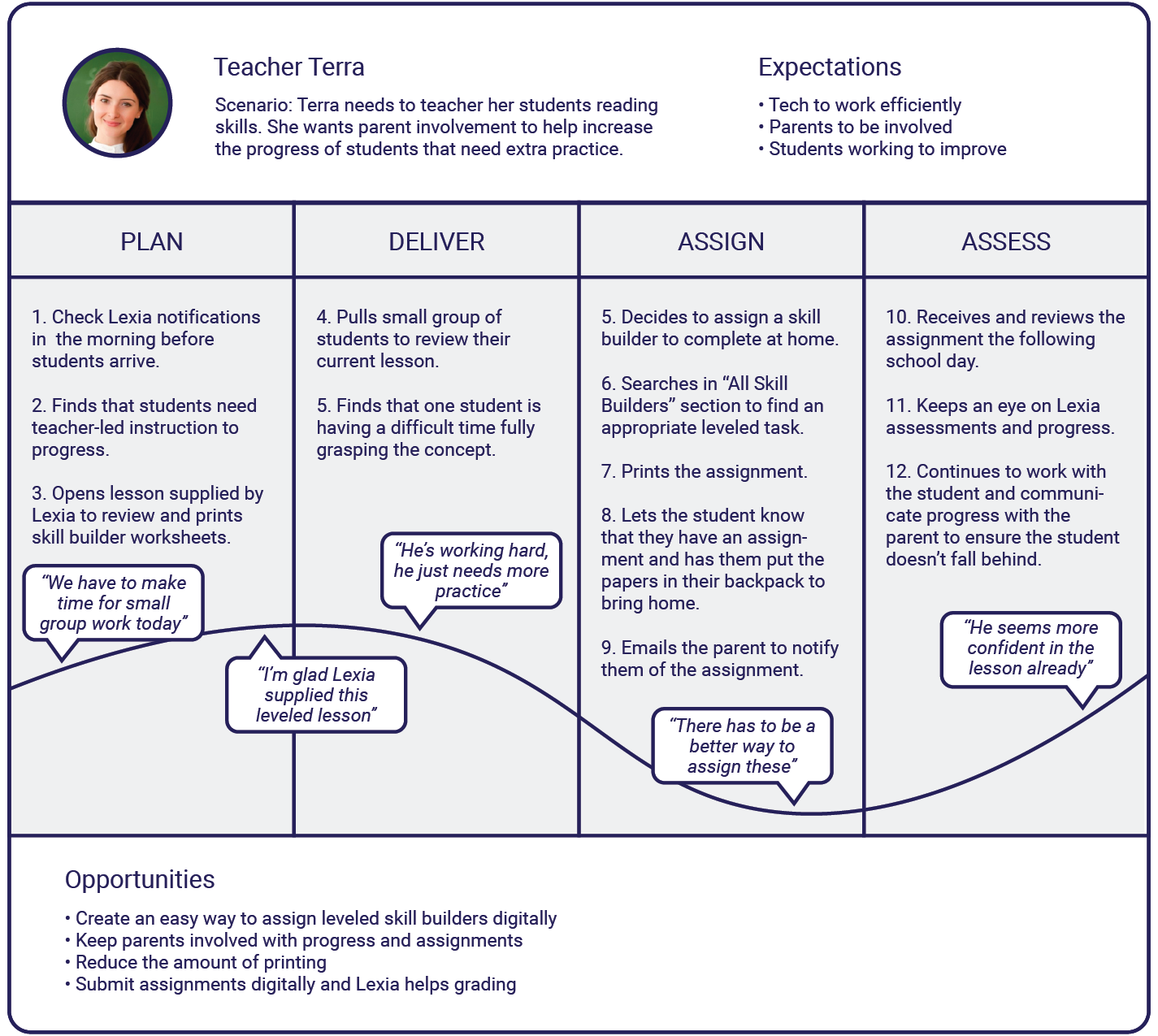Lexia is an award winning literacy program that’s currently helping over five million students of all abilities at various grade levels.
The platform is designed to help students develop critical thinking skills, improve their reading comprehension, and enhance their language accuracy.
Or scroll to read the full case study
What’s the problem?
Lexia completes an assessment of each child and they are assigned a grade level. This helps to assign level specific work and track progress within the program. The problem is, once a child falls behind it is extremely hard to get them to catch back up to their grade level and there is no easy way to assign students the skill builders they need to progress.
This gap in Lexia forces teachers to find their own strategies to help their students progress, which causes extra work and loss of valuable time.
I began collecting research for this project by finding out which digital products schools and educators are using most. After narrowing the list to the products used daily, I had informal conversations with three teachers to figure out the most common pain points associated with each product. The pain points discussed uncovered a gap within the literacy program Lexia.
Next I did a deep dive into the program and what I found was very impressive.
Lexia is an award winning literacy program that’s currently helping over 5 million students of all abilities at various grade levels.
Lexia has been developed through years of extensive research and analysis. The program is grounded in cognitive science, which is the scientific study of the human mind and its processes. The developers have taken this science and integrated it into their programs to support the cognitive development of young readers.
The platform is designed to help students develop critical thinking skills, improve their reading comprehension, and enhance their language accuracy.
Competition
What was even more impressive was that I had a hard time finding any direct competition. The three programs listed below have some similar features but Lexia seems to stand alone at the top of the child literacy space.
User Interviews
Before completing user interviews I wanted to become as familiar as possible with Lexia’s current interface and experience. I was able to gain access to both a teacher account and student account. My initial assessment was that it felt a bit clunky and not as user friendly as it could be. I took my time to explore the program until I felt comfortable discussing Lexia with my interview participants.
Then I drafted my questions and set up times to complete the interviews. My goal was to gain insights on who the users are, how they use Lexia, and where there is room for improvement.
ANALYSIS
After completing and transcribing the interviews, I used Miro to create an affinity map. I arranged my notes into five categories; Positives, Negatives, Improvements, Usage, and Insights.
Insights
Customer Journey Maps
Creating these maps helped understand the users better but also uncovered some common needs and opportunities. These opportunities led to the design choices implemented in the wireframes.
PROCESS
RESEARCH
Field Study
Competitor Analysis
User Interviews
ANALYSIS
Affinity Map
Customer Journey Map
IDEATION
Task Flow
DESIGN
Low-Fi Wireframes
High-Fi Wireframes
Interactive Prototype
FEEDBACK
User Testing
Mentor Advice
Peer Critiques
ITERATIONS
Iterations
Small Details
Copywriting
PROJECT DURATION
80 hours
MY ROLE
Sole UI/UX Designer & Researcher
TOOLS
Figma - Miro - Illustrator
RESEARCH
IDEATION
After completing the research I found that the users need an easy way to assign and receive the skill builders within Lexia.
My next step was to figure out which screens needed to be designed for the users to complete the task of assigning skill builders.
High Fidelity Wireframes
Next I added a skill builder feature on the ‘Student Overview’ page. I felt that this was a viable location where the teacher would be checking on each of their students and may want to quickly assign a skill builder to students who need some extra practice.
Lastly, I added the skill builder feature to the ‘Need Instruction’ tab, which to me seemed like the most important location. This tab is dedicated to students who are not progressing and may benefit from teacher-led instruction and skill builders with home support.
When the teacher is assigning a skill builder this window pops up to confirm the name of the student that will receive the skill builder and the activities the student will complete. This is a way for the teacher to check that Lexia is assigning the most appropriate leveled activities for this student and their needs.
This last pop up allows the teacher to either send a link to student/parents to work directly within Lexia or to share to Google Classroom. This integration between Lexia and Google Classroom will make it easy for all users involved to keep assignments in a common location. Also, there is an option to send a notification to the parent when skill builders are assigned. This will help to keep the parents aware of their child’s assignments and encourage parent/teacher communication.
3/5 users agreed that the ‘Need
Instruction’ tab is most beneficial
skill builder location.
Before
4/5 users wanted to add another
skill builders location within the
‘Skill Builders’ tab.
ITERATIONS
Customer Journey Maps
After learning more about Lexia’s users I created customer journey maps for each set of potential users. This tool helped to visualize the experience of interacting with Lexia from the customer's point of view.
Task Flows
DESIGN
After deciding on which flows to design I began to sketch the elements needed for the feature addition and place those elements onto low fidelity wireframes.
I chose to add the skill builder feature to multiple locations within the main sections of the teachers workflow with the plan of testing each location and removing the ones that didn’t work as well. I wanted this feature to be easy to find and use quickly.
The first location I added a skill builder feature was within the ‘Class Table’ tab. The skill builder icon found in other locations on the Lexia site was utilized as a button to view/assign. The icon is visible but doesn’t distract from the other information on the page and in the hover stage it shares information with the user that helps them to learn the feature and feel confident in their choice to click.
After completing the analysis of the data collected during testing I decided to make a few small iterations to increase the usability of my prototype and the added feature. Most of the changes made were adjustments to the transitions between screens but I also decided to add another feature location within the ‘Skill Builders’ tab as requested by 4/5 of the test participants.
I added a CTA button below the navigation tabs to assign skill builders. When clicked the pop up would open to give a user the option of selecting which students they would like to assign skill builders to.
USABILITY TESTING
After completing the wireframes I created an interactive prototype for testing. The testing included five participants who would be potential users of this new feature. I gave each participant four specific tasks to complete within the prototype.
Find each location of the new skill builders feature.
Assign a skill builder using each location.
Tell me which location is most beneficial.
Tell me which feature locations are not needed or seem out of place.
To collect data I received approval from each participant to record the tests. I tested in-person, which I find very valuable, so I was able to watch closely and take notes while they completed each task.
All the users were familiar with Lexia before testing and were able to complete the tasks quickly and were excited to spot the new additions to the program. They also offered some valuable feedback, suggestions, and questions while using the prototype. This feedback led to iterations that improved this feature.
5/5 users would keep all the
current skill builder feature
locations.
After
After
FINAL RESULTS
Adding a feature to an existing product was a new experience and it came with its own set of challenges. Lexia is a very popular site used by educators and students everyday. One of the biggest challenges was to add my feature without interfering with the existing feeling and design.
The positive reactions I received from usability testing was a large confidence boost. I tested with educators who use Lexia daily and their reactions and comments made me feel like my feature would really make a difference in their work flow and would help their students to progress in the program much quicker than they are able to currently.
With more time I would like to complete further testing with users and create more iterations. This project was a good start but with more time I believe that the skill builders feature implementation with Google Classroom integration could make a positive impact on Lexia and its users.